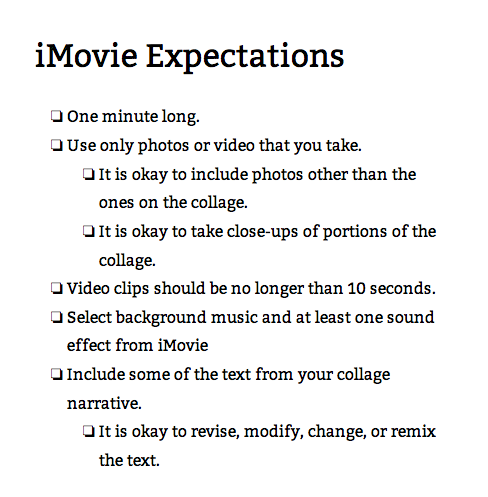The lesson for this 8th grade Topics in Media and Technology class was modified from Dave Baroody's Medieval Memes lesson, and the KQED How to Make a Meme video.
I started class by showing students a meme, and I asked them to tell me how memes work. After they had done that, I explained to them that the walls in my room were bare, and I wanted to make my room the most welcoming room ever. But, I told them, I didn't just mean, "Welcome to tech class." I meant, "You are welcome in this room, and it is a safe space."
They didn't quite get it at first (the first class gave me a lot of memes that had a message of, "Welcome to tech class. Tech class is fun." After the first group of students, I had each class generate a list of identity markers for which people are sometimes excluded, mocked, or ostracized. The lists tended to include socio-economic status, race, ethnicity, religion, gender, sexuality, interests. After making the lists, I explained to the students that I wanted the message of welcome to say, regardless of identity marker, you are safe here.
Then, we talked about text/subtext, the relationship of the words to the picture, the concept of setup on the top line and payoff on the bottom line, and most importantly:
We watched the KQED video as a class, and then students worked in groups of 1, 2, or 3 to make memes.Remember that memes are meant to be funny . . . Annnnnnd these memes also need to be welcoming and kind . . . Annnnnnnd that's the challenge.
I had students save their memes as jpgs to a shared Google folder as they completed them, and I projected the folder on the board, so they could see other people's memes as they were created. In each class, the memes started off pretty not-so-great, and then got better and better as students worked on them and saw each others' creations. It was an active learning process for students to be thinking about how welcoming or not welcoming a message might be and how the person in the image was being positioned.
At the end of class, we took a few minutes to debrief as we looked at each others' memes. Almost every student commented on the fact that it was really hard to be funny and kind at the same time. We talked about how this was hard work, and about how we often don't consider how people are being positioned when we make and share things online.
Annnd phew. Because that's why were were doing the lesson.
One last note: I put this caveat (taken from David Baroody) on the moodle site and shared it verbally as well:
Why would I give you an assignment where I knew you might run into material that may be deemed inappropriate? It is NOT because I am trying to corrupt you!
As a citizen of the digital world, you need to realize that the internet is an ENORMOUS place, and that inappropriate content, information, and individuals are out there.
More important than just realizing it's there, though, you need to understand how to protect yourself and others from images, links, and other content in which you (or others) do not wish you to engage. As an educator who employs an increasingly large amount of digital technology, I would rather have an open discussion about this with you, your peers, and your parents than ignore the issue.
If you are interested in some of the theory behind digital citizenship, please look over the Nine Elements of Digital Citizenship here.